Integrating your WhatsApp number with AiChat allows you to:
- Monitor and respond to text messages in our multi-channel inbox.
- Increase customer engagement with 24/7 bot response
- Boost customer conversion using flows to automate leads generation and other activation conversations.
- Go beyond 5-user limit set in WhatsApp Business App
- Automate marketing outreach with broadcast and follow-ups
Requirements
- Have a Meta Business Portfolio created. Learn how to create a Meta Business Portfolio.
- You, or the person creating the WhatsApp Business API account, must be an administrator or have full control of Meta Business Profile
- Have a phone number capable to receive SMS or incoming calls ready at hand. This number must not be linked to WhatsApp Personal app, or WhatsApp Business App. Disconnect the number if it is already linked to WhatsApp Personal or Business App.
- If you are migrating from an existing WhatsApp vendor or Business Service Provider, ensure you have disable the WhatsApp number 2-factor authorisation on Meta’s WhatsApp Manager portal.
How to Connect Your WhatsApp Number to the Chatbot
Step 1: Integrate WhatsApp Business in AiChat
- In your AiChat dashboard, go to Settings → Channels → WhatsApp.
- Click Enable WhatsApp for Your Business and follow the prompts to link your accounts.
- Upon successful registration, you will return back to AiChat portal with the number setup.
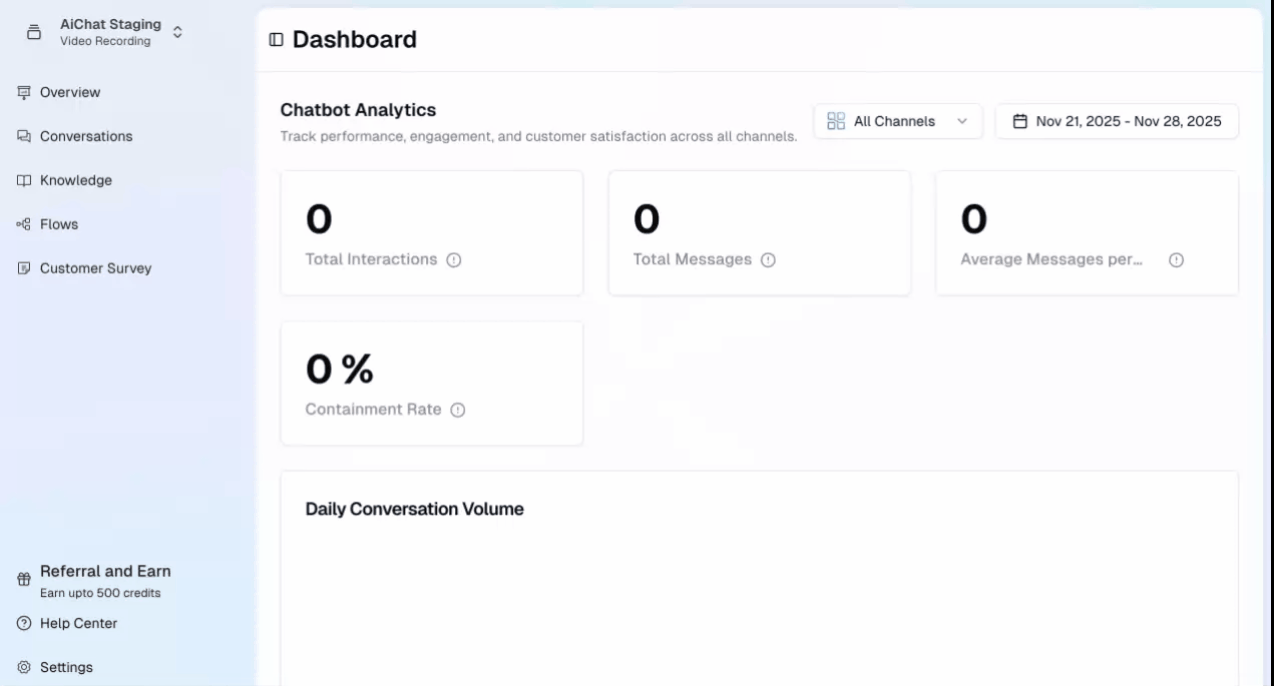
Step 2: Verify your Meta Business Portfolio
Verification is required to access WhatsApp Business API. Business verification is only needed after your WhatsApp Business Account (WABA) is created, or if you haven’t completed it before.- Verification is required to access the WhatsApp Business API. Confirm if you require unde Meta Business Settings → Business Info → Security Centre → Business Verification.
- If “Setup a WhatsApp Business Account” requires verification, complete the verification flow by selecting a country and business type, adding business details, and you can input your preferred verification contact method.
- Once submitted, Meta typically reviews within 1–5 business days.
Step 3: Managing Your WhatsApp Integration in AiChat
Once your WhatsApp Business Account is successfully integrated with AiChat, you can manage and customize your WhatsApp chatbot settings directly from the dashboard.WhatsApp Account Status and Settings
In the AiChat dashboard:- Your WhatsApp Business Account status will be shown as Connected.
- You can edit your integration information, including:
- Profile Picture
- Business Name
- Display Name
- Business Description
- Industry Type
- Website URL
- Email Address
- Your WhatsApp phone number status will display as Verified, with the option to change the number if needed.
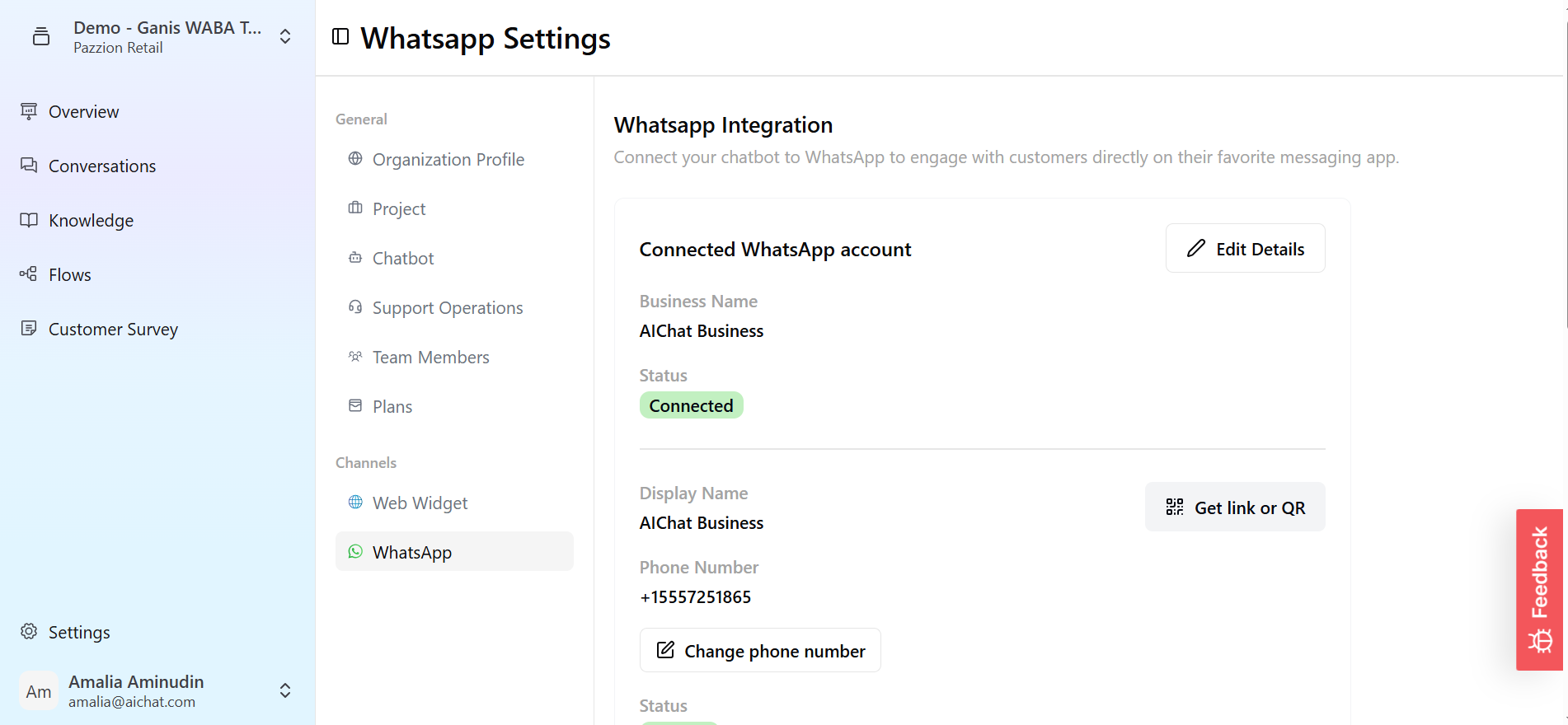
Default Messaging Settings
You can customize the following- Pre-filled message: The pre-filled when user clicks on a the WhatsApp link from our web widget
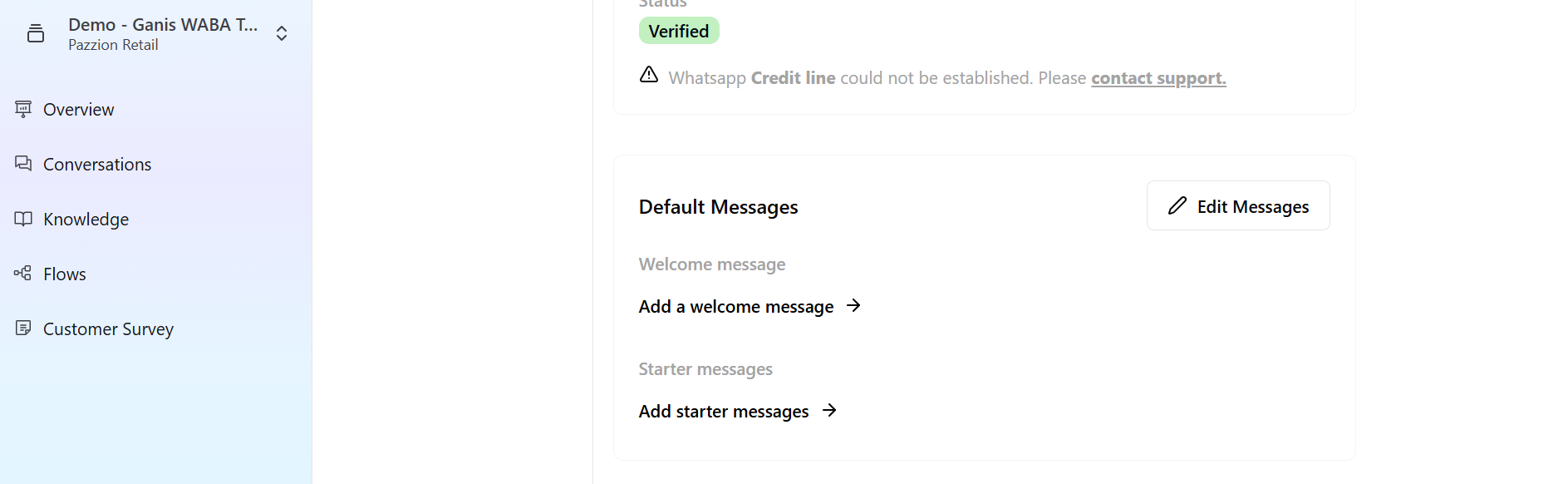
Disconnecting WhatsApp Integration
You can disconnect your WhatsApp Business API account number from our AiChat platform at anytime.- Select Disable WhatsApp Integration to disconnect.
- The chatbot will stop sending/receiving messages.
- You can reconnect your WhatsApp Business Account at any time to resume sending and receiving messages through the chatbot.
.jpg?fit=max&auto=format&n=1mbtvhSCg45nqLc8&q=85&s=4e050b20115c6216c050fa707bd8ff61)
FAQ
Why can't I complete the embedded signup flow for WhatsApp Business?
Why can't I complete the embedded signup flow for WhatsApp Business?
- Incorrect or mismatched business documents
- Mismatched business name or address
- Unverified domain or contact email
- Browser-related issues (use incognito mode or clear cache)
Is Facebook Business Verification required for WhatsApp integration?
Is Facebook Business Verification required for WhatsApp integration?
How do I check if my Facebook Business is verified?
How do I check if my Facebook Business is verified?
What if my business is marked as ineligible for verification?
What if my business is marked as ineligible for verification?
How can I contact Meta for business verification issues?
How can I contact Meta for business verification issues?
Can I proceed without verifying my business?
Can I proceed without verifying my business?
What happens if my Meta business verification fails?
What happens if my Meta business verification fails?
- Use matching legal documents
- Upload clear documentation
- Provide an official business email (avoid Gmail/Yahoo)
How do I know my WhatsApp number is successfully connected?
How do I know my WhatsApp number is successfully connected?
- Status will show Connected and Verified
- You can edit integration info, profile details, and messages
Can I reuse a phone number that’s linked to a personal WhatsApp account?
Can I reuse a phone number that’s linked to a personal WhatsApp account?
Why aren’t my messages being delivered?
Why aren’t my messages being delivered?
- Drop in WhatsApp template quality - recipients of template may have flagged as spam. Pause your outbound messsaging activity to allow quality to return to normal. You can review details under Meta’s WhatsApp Manager.
- Your phone number was disconnected - You can review the phone status under Meta’s WhatsApp Manager.
- Lack of conversation credit balance
When I disable WABA integration, my phone number is still connected. How do I delete it?
When I disable WABA integration, my phone number is still connected. How do I delete it?
When you disable WABA integration, your phone number remains linked to the account. If you decide to delete your phone number while it’s still connected, you’ll need to reconnect it afterwards. To remove the number manually, go to the Business Facebook WhatsApp Manager. Please note that it may take a few minutes for the changes to update.
My bot can receive WhatsApp messages but recipients are not getting responses. What can I do?
My bot can receive WhatsApp messages but recipients are not getting responses. What can I do?
- Visit your Meta Business Settings and navigate to WhatsApp Accounts.
- Check for any alerts, such as account restrictions or policy violations.
⚠️ If your WABA is restricted, you will need to resolve the issue directly with Meta. AiChat is unable to lift these restrictions on your behalf.If you have trouble with your WABA, please contact our support.
My bot is responding with multiple messages that seem to be from different sources.
My bot is responding with multiple messages that seem to be from different sources.
- If it is confirmed there is a separate workspace on our platform that is connected to the same WABA, you can disable it under Settings > WhatsApp
- If it is confirmed the WABA is still connected to another WhatsApp Chatbot solution, please consult the solution’s support to disconnect it.