1. Chatbot Analytics: Viewing Performance Data
This section focuses on core chatbot performance and interaction volume within a specified time frame. Steps to View Data:- Select Date Range: Choose a predefined option (e.g., Last 7 Days, This Month) or set a custom range by selecting start and end dates from the calendar.
- Select Channels: Choose specific channels to narrow down the data you wish to view.
- Apply: Click the Apply button to update the dashboard with your selections.
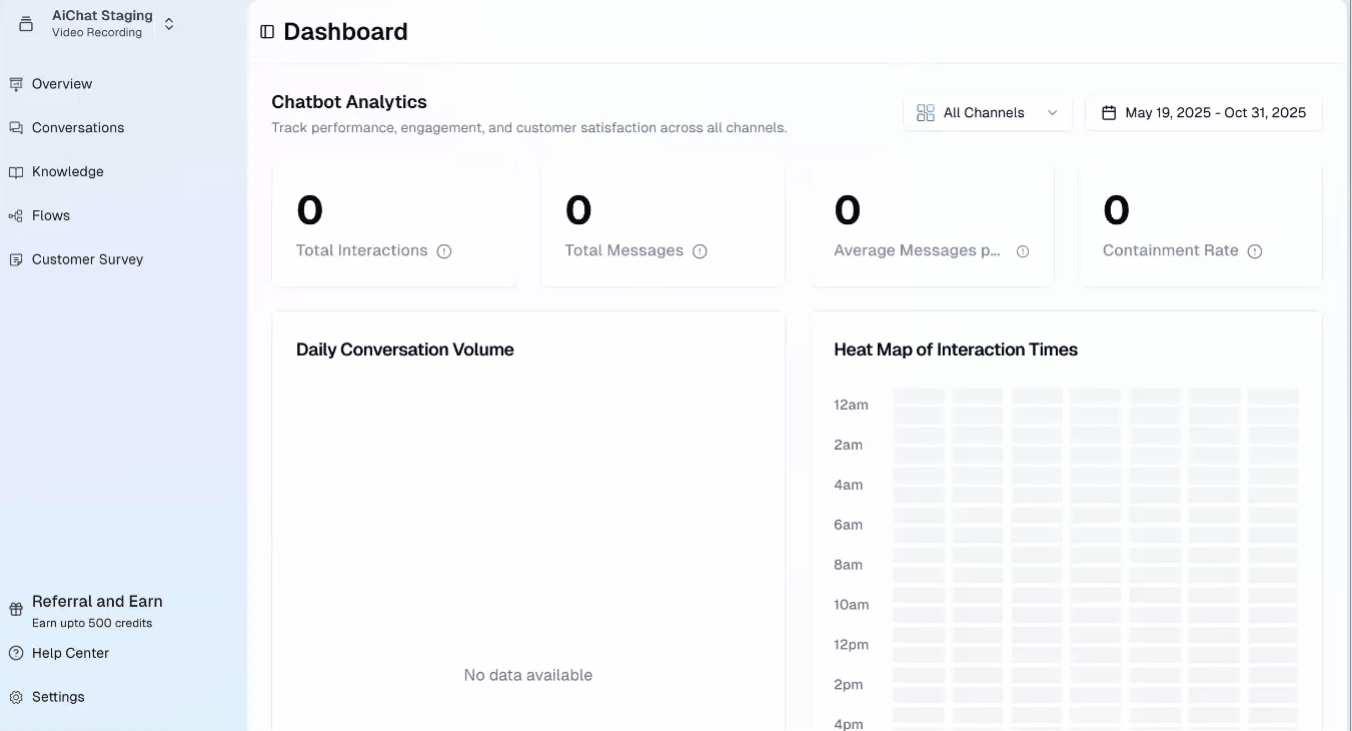
3 Key Metrics to Monitor:
- Total Interactions: The total number of conversations handled by the chatbot during the selected period.
- Total Messages: The total number of messages sent and received, which indicates how engaging the chatbot is. This can be viewed daily or monthly.
- Average Messages per Chat: A measure of the average length of a conversation, indicating chat depth.
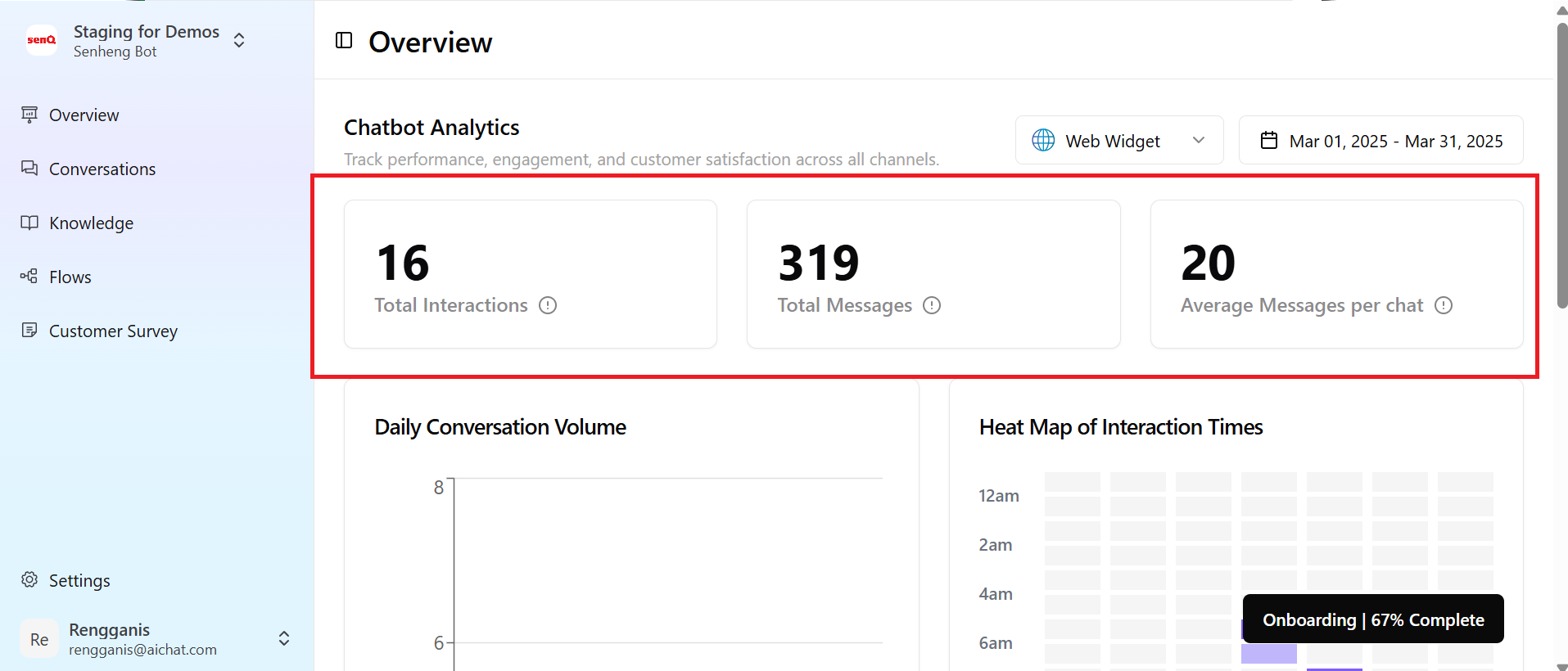
2. Daily Conversation Volume & Heat Map
This visual section helps you identify peak usage times.- Heat Map of Interaction Times: Shows what the busiest hours of your chatbot are.
- Daily Conversation Volume: A line chart that displays the number of interactions on a daily basis.
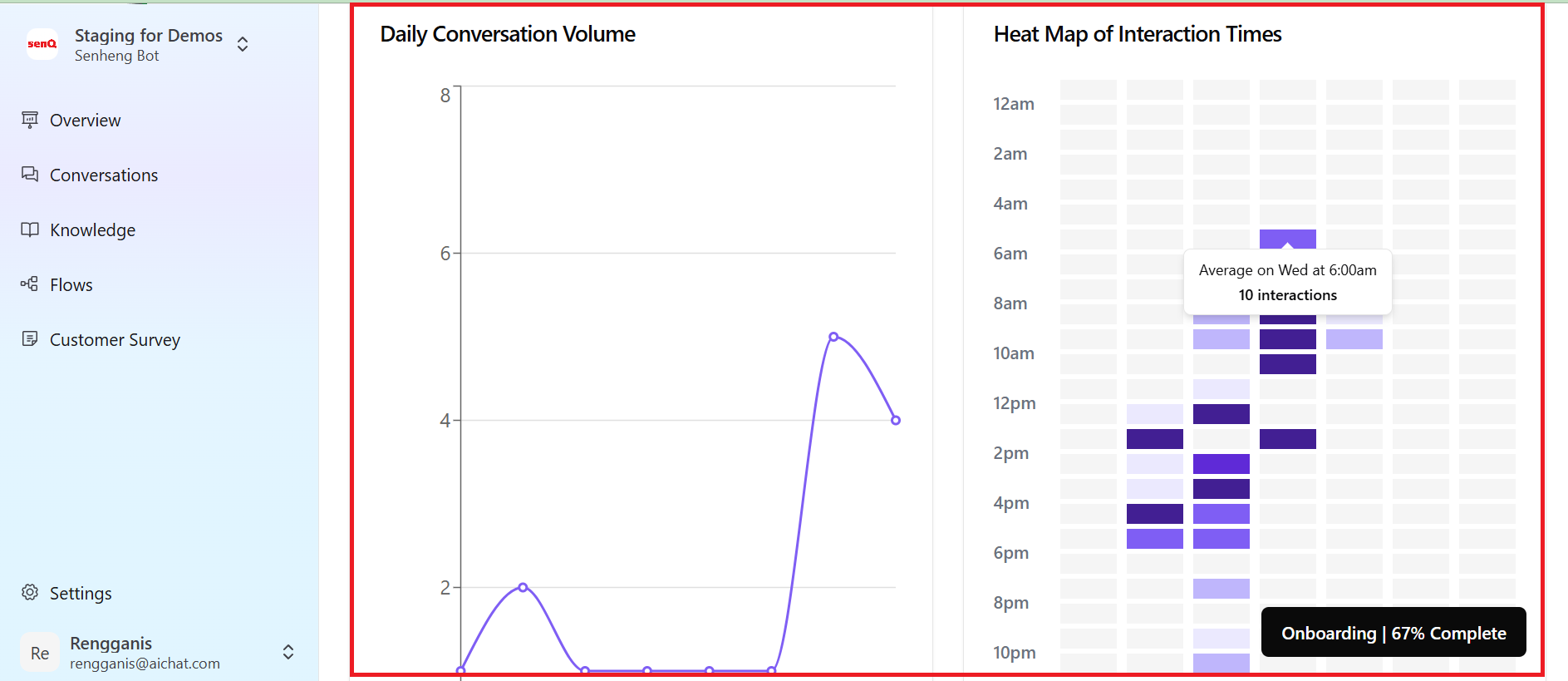
Customer Survey Analytics
This section gives an insight into customers and their satisfaction.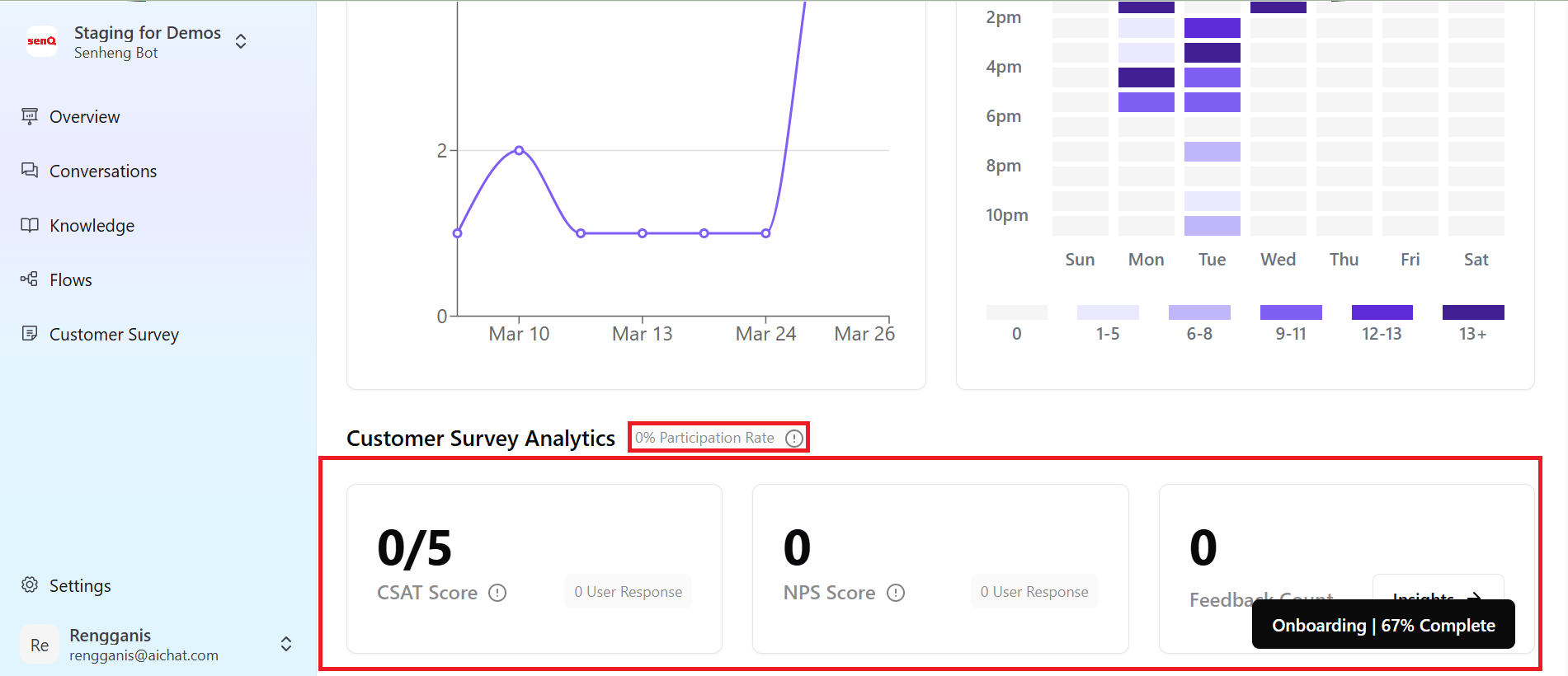
- CSAT Score (Customer Satisfaction Score): Measures user contentment with chatbot responses on a satisfaction scale of 1 to 5. The score is calculated as the total cumulative ratings divided by the total number of responses.
- NPS Score (Net Promoter Score): Indicates customer loyalty. A positive number closer to 100 is ideal. The score is calculated as the difference between the total percentage of users giving a thumbs-up (👍) minus the total percentage of users giving a thumbs-down (👎).
- User Survey Feedback Count: The total number of user responses received through the surveys.
- Rate of Participation: The percentage of users who interacted with the chatbot and subsequently provided feedback.