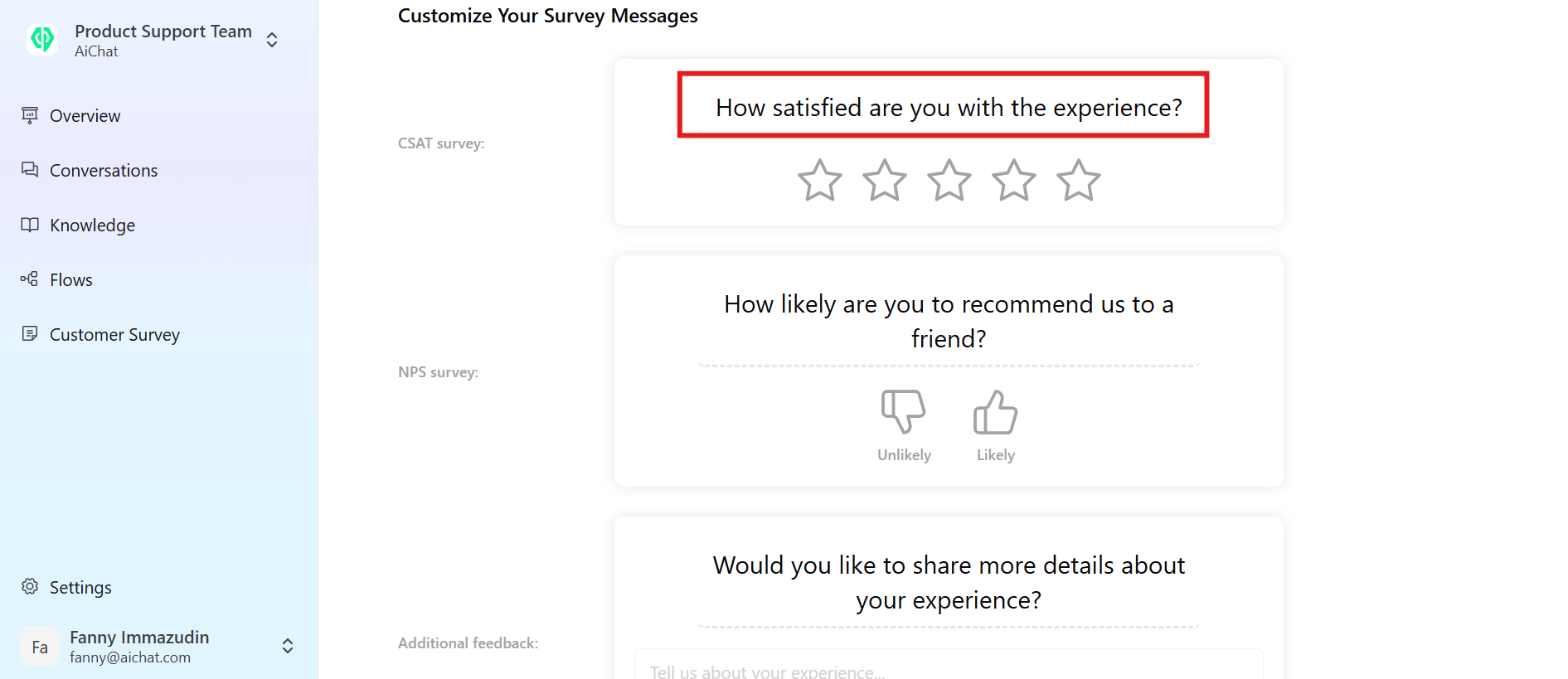How to Activate Customer Survey
1. Access the Customer Survey Configuration
- Log In: Log into your AiChat platform account.
- Navigate: From the AiChat dashboard, click Customer Survey on the main navigation panel.
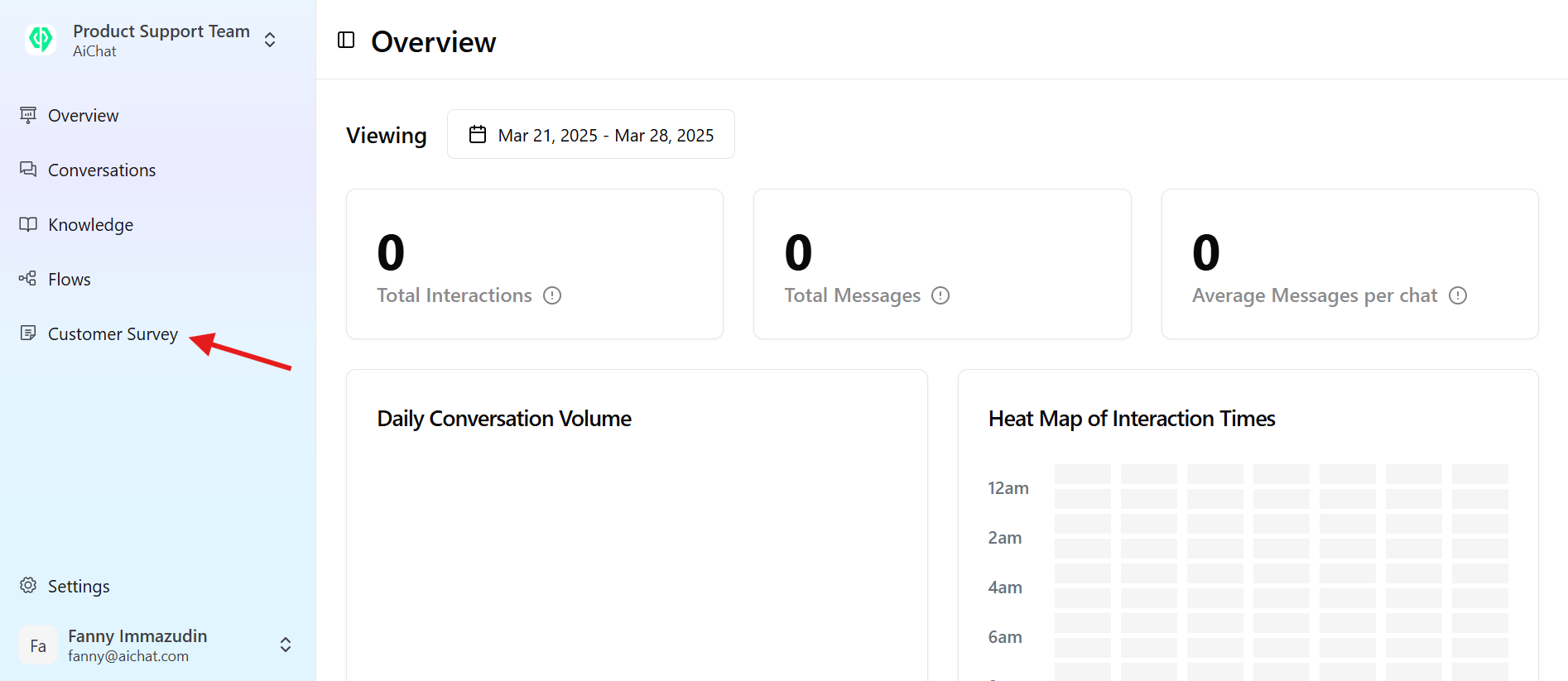
2. Understand Survey Types
On the Customer Survey page, you will find two types of Feedback Surveys:- Customer Satisfaction (CSAT): A 5-star rating system, often including an optional open-text feedback box for qualitative feedback.
- Net Promoter Score (NPS): Asks the customer how likely they are to recommend your business, using a thumbs-up/thumbs-down rating.
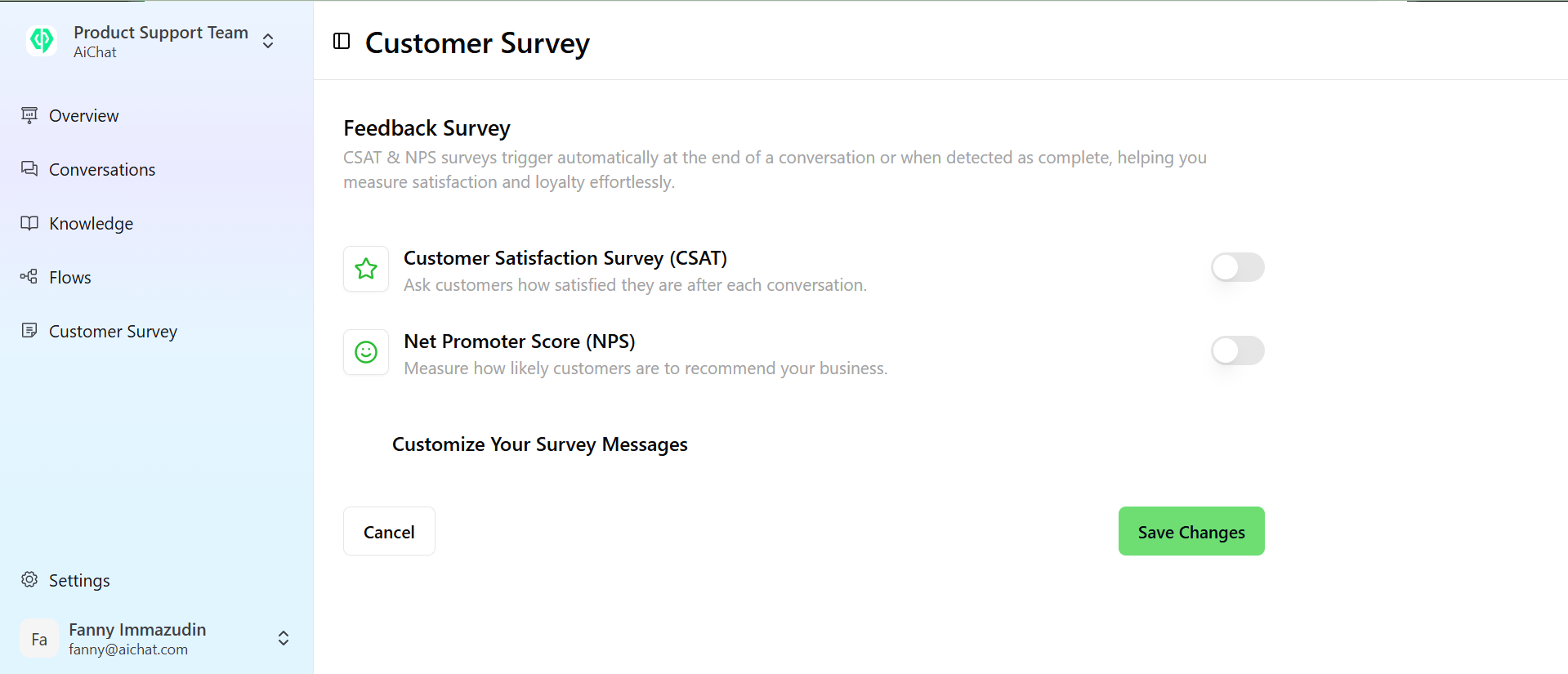
3. Activate the Surveys
By default, both surveys are inactive and cannot be customized.- Enable: Click the Enable button/switch for both the Customer Satisfaction (CSAT) and Net Promoter Score (NPS) surveys.
- Note: Activating the surveys will make the customization options available.
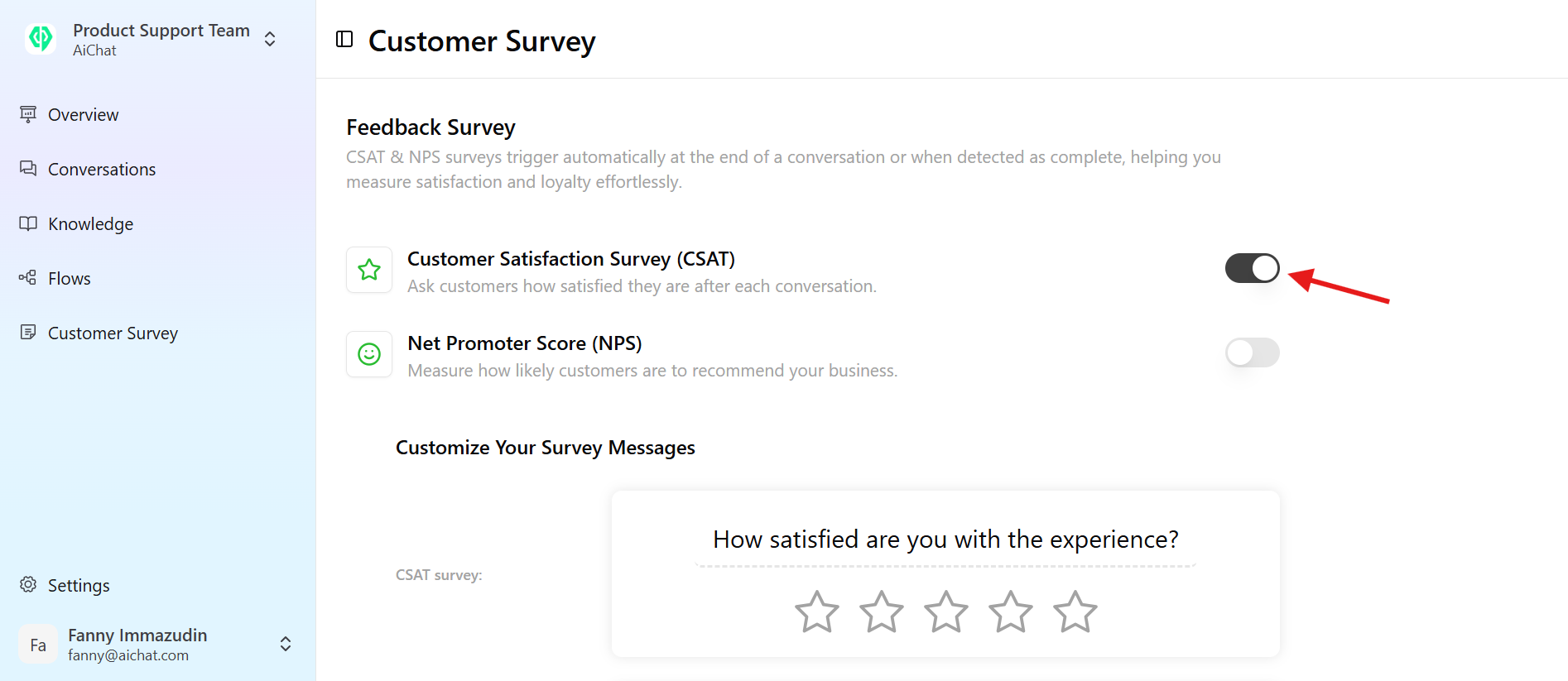
- Modify Text: Edit the survey questions and accompanying text.
- Tip: Use clear, friendly, and concise language. Examples:
- “How would you rate your experience? It takes just a minute.”
- “Did our support team meet your needs? Let us know with a quick rating.”
- “Would you recommend us to a friend? Take a second to rate your experience.”
- Tip: Use clear, friendly, and concise language. Examples:
- Review: Ensure all questions and messages are clear and appropriate before proceeding.